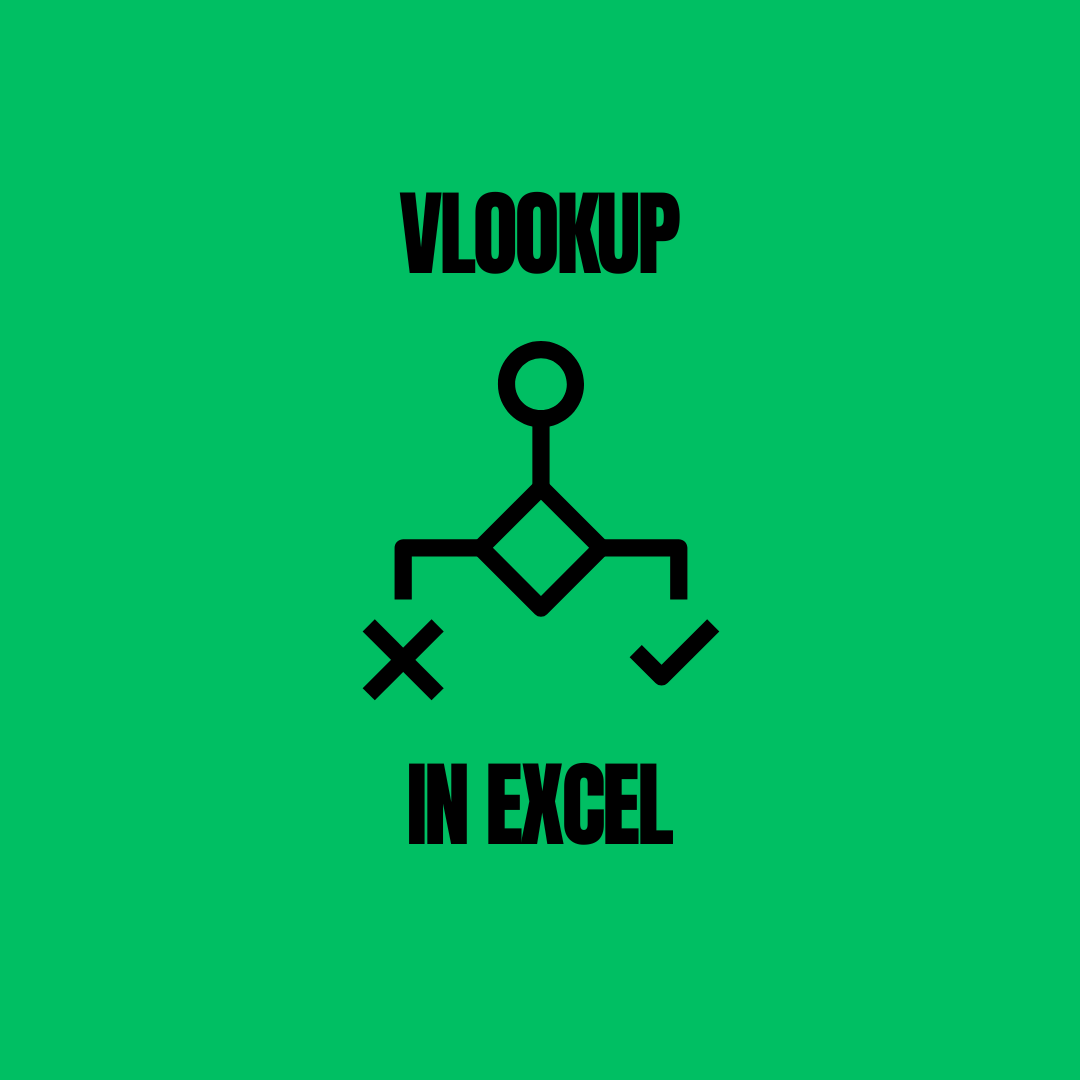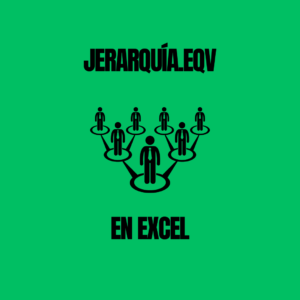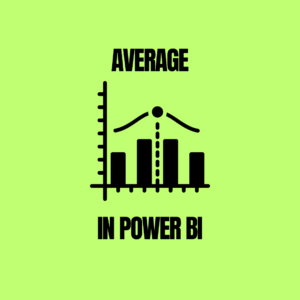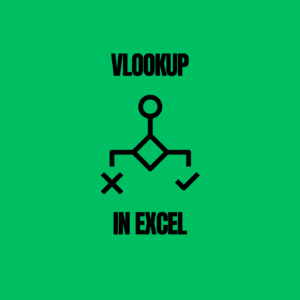Looking to take your Excel skills to the next level? Our latest post dives deep into the world of VLOOKUP, Excel’s versatile and powerful function for searching and retrieving data. Whether you’re a beginner looking to understand the basics or an experienced user seeking advanced tips and tricks, this guide has something for everyone.
Learn how to harness the full potential of VLOOKUP to quickly and accurately find information within your spreadsheets. We’ll walk you through step-by-step examples, covering everything from basic syntax to advanced techniques for handling errors and optimizing performance. By the end of this post, you’ll be equipped with the knowledge and confidence to tackle any data lookup challenge with ease.
Don’t miss out on this opportunity to master one of Excel’s most essential functions. Check out our post today and elevate your Excel skills to new heights!
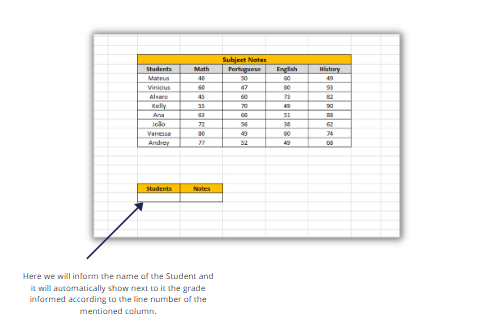
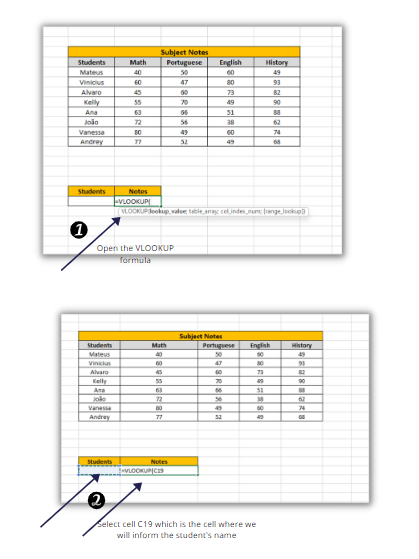
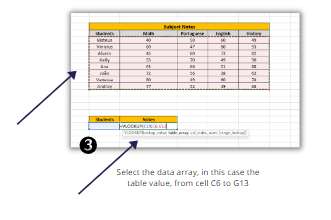
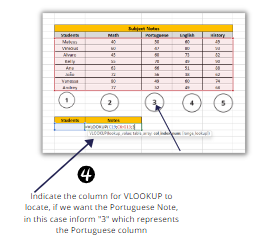
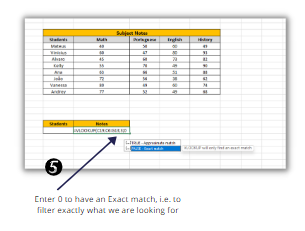
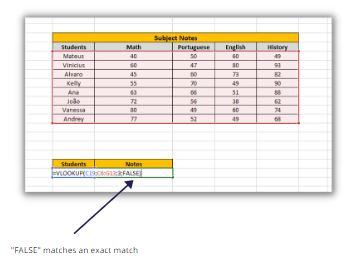
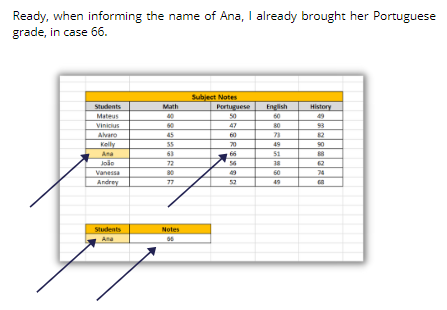
Discover our comprehensive Excel training and get ahead of the game!
The Excel Office Advancer is our video course designed to enhance your Microsoft Excel skills, covering everything from basic to advanced concepts. It encompasses all essential formulas, charts, dashboards, and reports, making it ideal for both beginners and experienced professionals seeking improvement. Our videos are regularly updated with the latest market practices and trends.
Additionally, we provide a comprehensive learning environment with a completion certificate. Upon purchase, you’ll gain immediate access to the training, with instructions sent to your email. We also offer a student group for further engagement.